AROS-20170402-1-pc-i386-boot-iso ( VirtualBox 6.1.4 )
Environment:
----------------------------------
VirtualBox 6.1.4 r136177 (Qt5.6.2)
RAM: 1024MB, 1 CPU, Nested Paging on
VideoRAM: 7MB
Audio driver: Windows DirectSound
Audio controller: ICH AC97
Audio output on, Audio input on
Network adapter: On, NAT
USB: On, UBS 2.0 (OHCI + EHCI)
AROS Live CD:Demos
no icons
AROS Live CD:Prefs/AHI
Total slowdown system after click "Play a test sound" (no sound)
Mode ID : 0x0039004
Recording: Nope
Driver: Devs:/AHI/ac97.audio
Version: ac97.audio 6.6 (22.03.2017)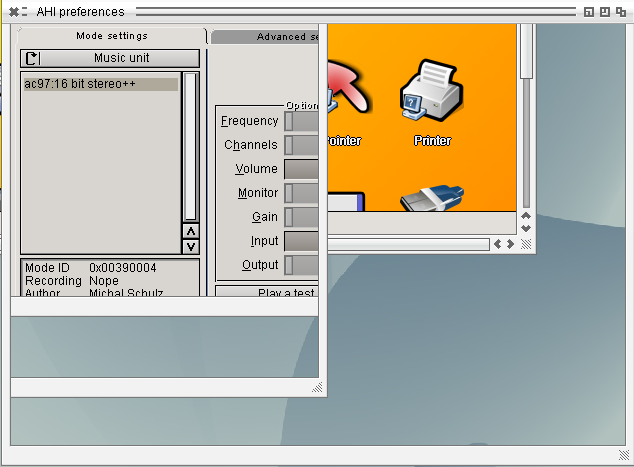
AROS Live CD:Prefs/ScreenMode
Don't work "Test" button with update screen. In requester:
Intuition is attempting to reset the screen,
please close all windows except Wanderer's onesPressing the "Retry" button does nothing.
AROS Live CD:Prefs/Trident
| poseidon.library | Root hub has been enumerated
Failure | poseidon.library | Opening pciusb.device unit 2 failed device/eunit failed to open (-1)
Error | poseidon.library | Failed to load config from 'ENVARC:Sys/poseidon.prefs'!
| poseidon.library | PoPo kick ass.
Error | poseidon.library | Failed to load config from 'ENV:Sys/poseidon.prefs'!
Error | poseidon.library | Failed to load config from 'ENVARC:Sys/poseidon.prefs'!When you click the "Save" button get an error:
Error | poseidon.library | Couldn't save config.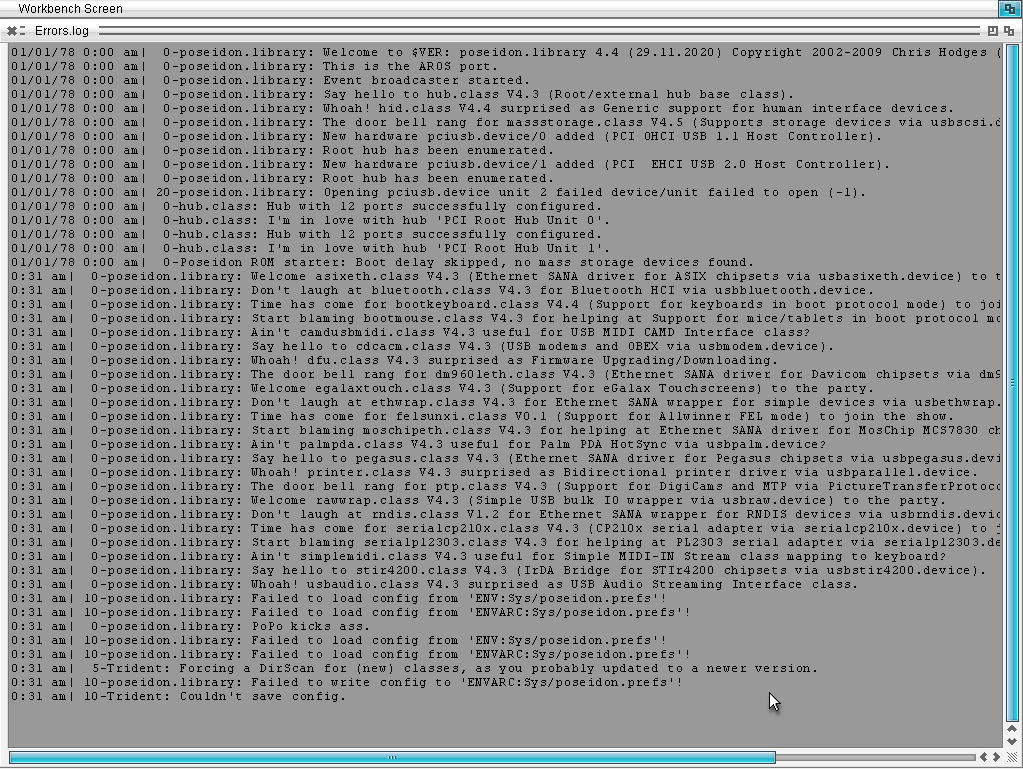
AROS Live CD:Utilities/Help
Click "Commands" / Click any Commands (Ask for example -> zzz
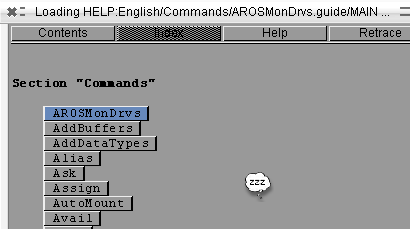
--- After installation ---
Wanderer / Shut down... / Power Off - work
Wanderer / Shut down... / Restart Computer - work
Wanderer / Shut down... / Restart AROS -
don't work, black screen
AROS:System/Format
The wrong size of CD2 is 150K capacity
The coreect size of DH0 is 4093M capacity
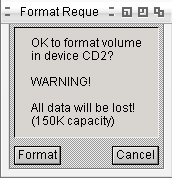
AROS:System/SysMon
Processors tab - "0 MHz" written in field to the right of "Processor#1: Intel(R) Core(TM) i5-8400 CPU@2.80GHz"
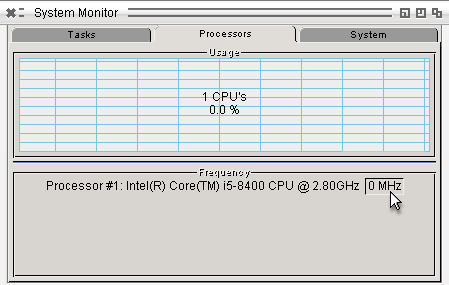
System tab - Empty fields in Video Size and Video Free (Video Memory and GART Aperture)
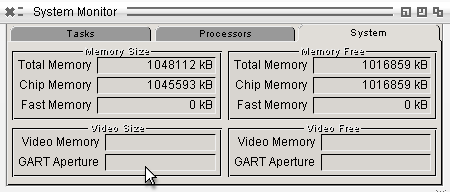
AROS:Tools/BoingIconBar
After starting the bar and hovering over the icon (Shell for example), this icon sometimes jumps on top of itself.
AROS:Tools/ShowConfig
Nothing happens, app doesn't start, no show config
AROS:Tools/SysExplorer
RMB > Menu "Project / Properties" - no properties