My AROS x86 and 68k distribution has always been available for everyone even if it's ignored in this forum, unfortunately I'm not a developer and I don't have my own site to post it, maybe that's why it's not considered.
No that's not true.
Your distribution is known, I personally
contributed information about AROS One to Wikipedia and
all my screenshots are from your distribution.
Just because nice icons and default MorphOS style.
However, we cannot download anything from the links you
provide: 404 Not found or No access.
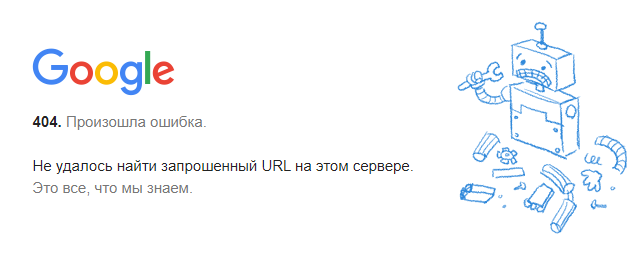
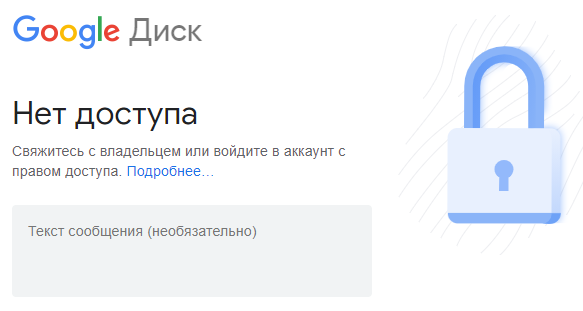
So screenshots with icons are more annoying than pleasing.
I will make some det, but on my old WMWare Player the audio works perfectly and also the USB3 port works on WMWare, see screenshot:
On your old WMWare Player - which version is it? If you state something, write information. No information - nothing to discuss.
Also, no one uses the old versions. The user will always download the latest version.
The developer needs information about version to understand what has changed, so he can at least read CHANGELOG for VMPlayer/VBox.
Show what with controllers / devices / classes in Trident. You just showed the VMWare Player settings and mounted ISO-image, they don't talk about anything.
What is your sound card? What driver is used AHI?