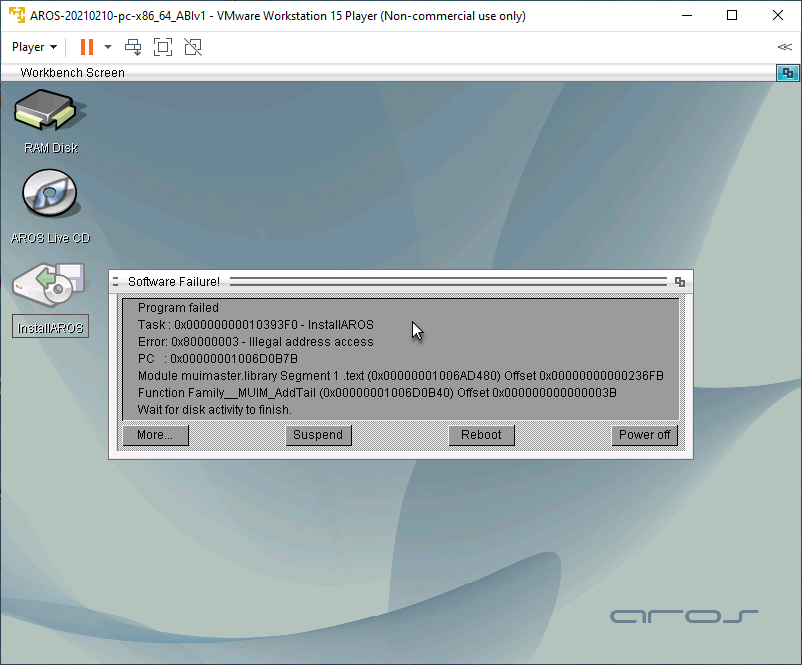I was wrong, it actually worked under VMware (doesn't work on VirtualBox). It work with SMP support!
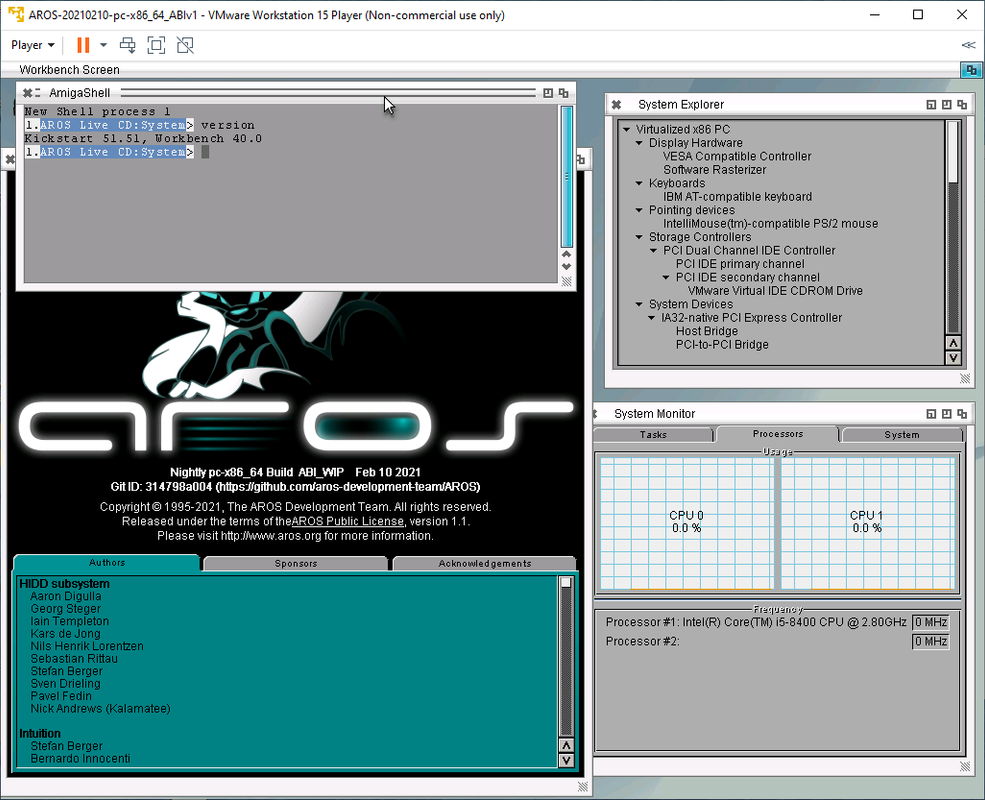
Most importantly: AROS64 NO longer slows down in Wanderer! This image is started on VMwvare in all screen modes from grub menu.
Inspiring updates in Prefs (note the red cursor for text input and the mouse cursor preview)
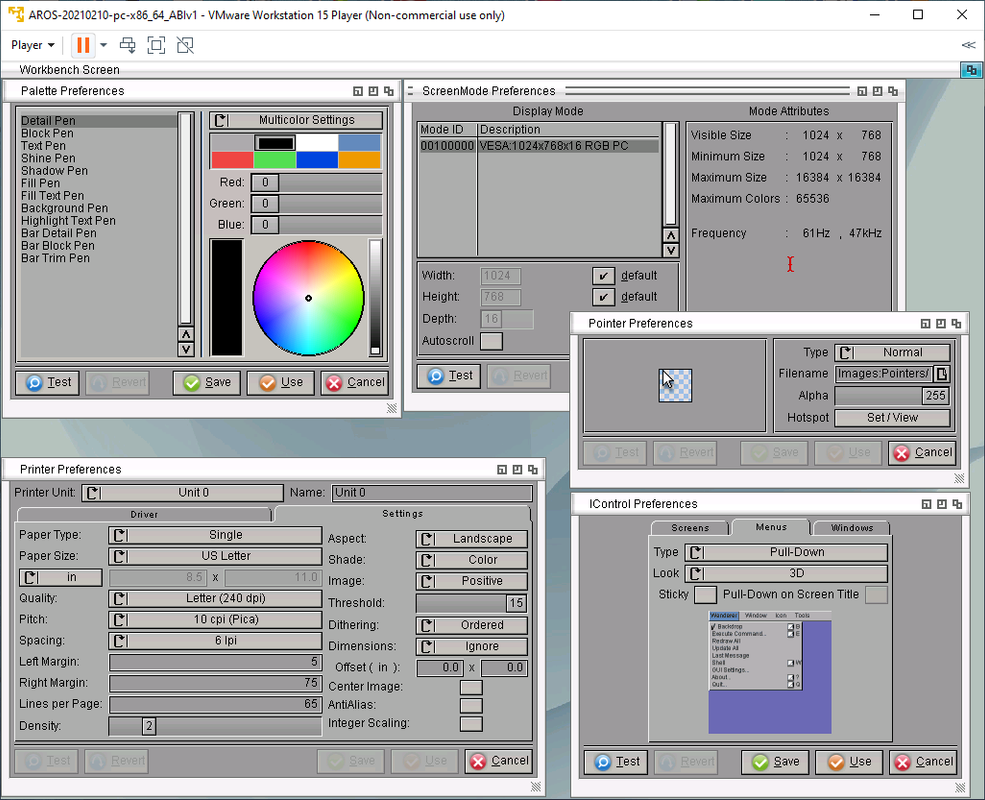
Kalamatee rulez 4e4! 
Unfortunately, InstallAROS leads to a GURU