@aGGreSSor
Yes, there is definatelly something wrong with installation. You now have issues even with 1.1 which everyone else reports as working. Also DEV-9 has no changes to OHCI that could cause problems with 1.1. Maybe you can try re-installing VirtualBox and/or re-install Extensions Package?
UPDATEI groped in what case USB1.1 and USB2.0 mode works with DEV-9.The following algorithm should be used:
0. Close all Explorer window (!)
1. Start VBox
2. Plug USB Pen in USB 2.0 compatibly slot (USB 3.0 compatibly don't work)
3. Select USB Pen from VBox menu
4. See Window "It is bound to masstorage.class" (doesn't close itself!) - click "Save Prefs" and click "Close"
5. AROS extremely slows down
6. USB Pen open, but AROS crashes when opening a Wanderer menu
Example USB 1.1 in VBox 6.1
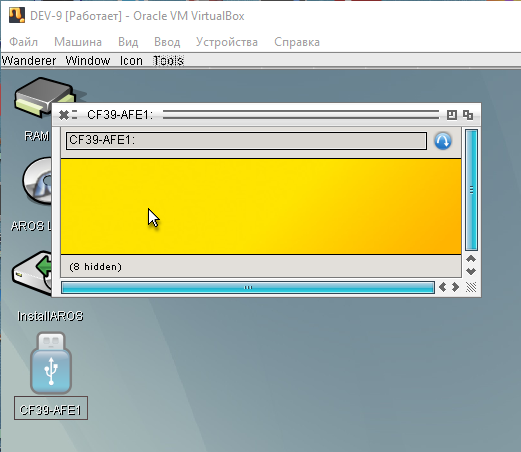
Example USB 2.0 in VBox 6.1
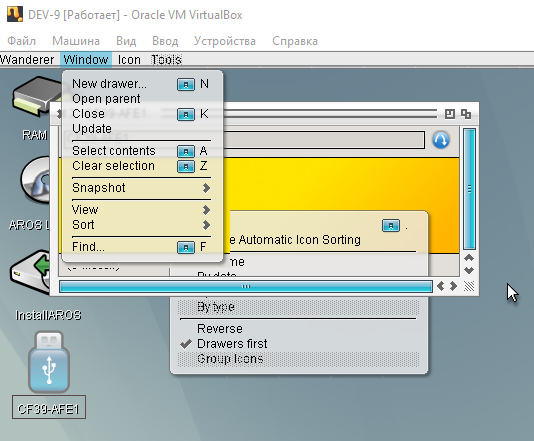
USB 3.0 in VBox dont't work and doesn't affect the speed of cursor movement.
In short conclusion: the rest most likely do not have real USB 3 ports on the motherboard)
I confirmed my idea about the competition for USB Port: when starting a VBox, all explorer windows must be closed.
But even in this case, it will only work if USB Pen inserted into port USB 2.0 (not USB 3.0 type)
In the case of VMware Player, you don't have to think about it, there USB (as I tested) works the same for both types of ports.
Also VMware Player doesn't require explorer windows to be closed.