Icaros Desktop 2.3.0 XMAS PREVIEW has been released. The new version will be initially available to beta testers and ALL patrons.
http://vmwaros.blogspot.com/2019/12/icaros-desktop-230-christmas-preview.html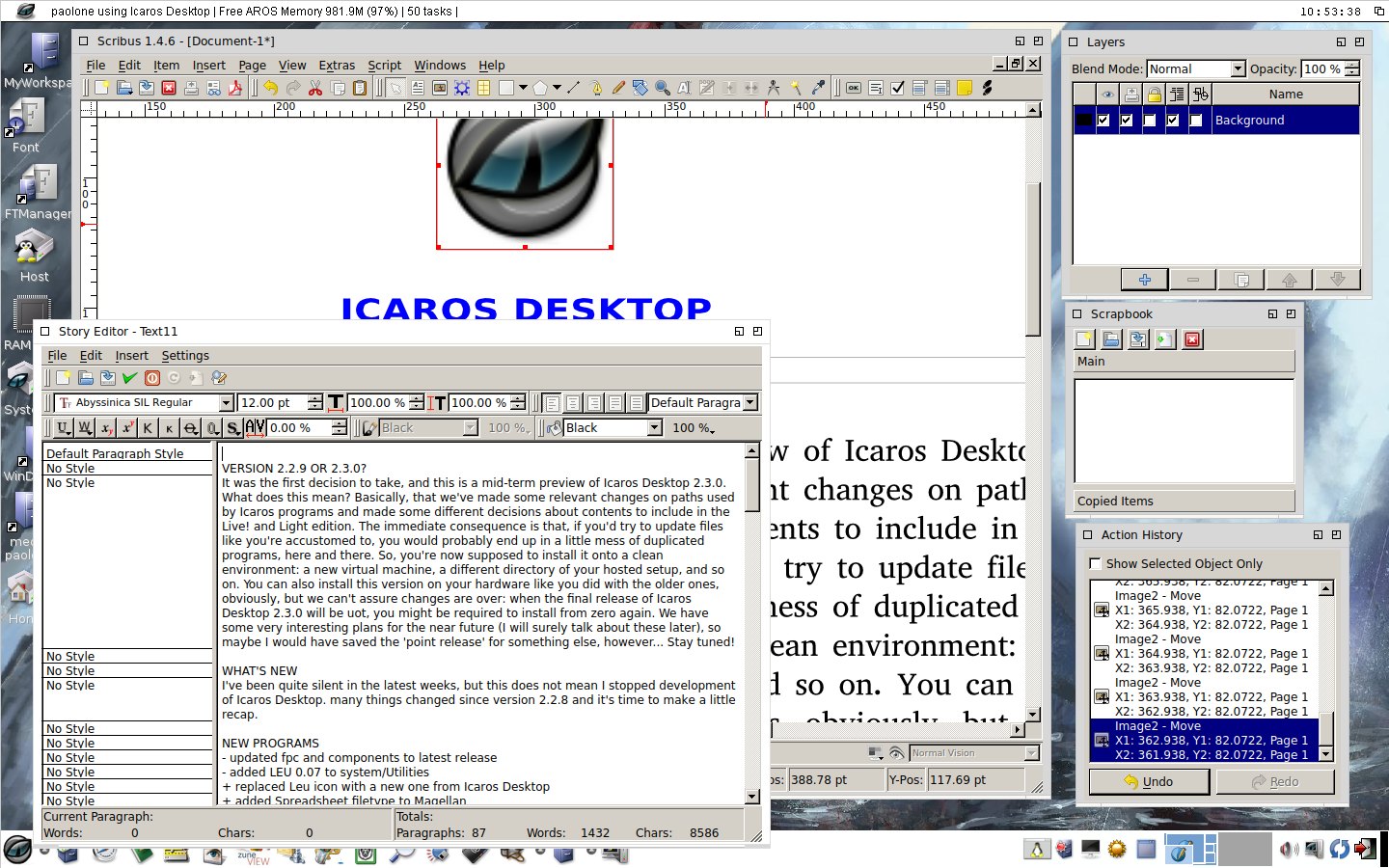
Here's the unsorted list of current changes, from v2.2.8
- fixed a bug in LiveUpdater not copying new Icaros settings in Env-Archive
- backport from Icaros 64: updated icaros launcher for linux hosted mode
+- added options to reset, stop, add/change/delete parameters at startup
+- Magellan now shows Linux user when hosted on Linux
+- replaced all 'more' instances with 'cat' to enhance reliability
- modified Linux installation script to allow 32bit Icaros run on a 64bit system
+- fixed Linux installation script to install ifconfig command, if missing
- updated fpc and components to latest release
- added LUA Scripts filetype to Magellan
- added Leu 0.07 to system/Utilities
+- replaced Leu icon with a new one from Icaros Desktop
- added Spreadsheet filetype to Magellan
- edited Spreadsheet def_info file to open them with Leu
- added Saga to Extras/Games
- added deark to sys/C
- updated EasyRPG-Player to v0.6.1
- updated SQLMan to latest release
- updated Timekeeper to v1.09
+- removed duplicated DOpus manuals to save space
+- removed pointless double check when deleting files
- changed behaviour of Magellan's "Archive" button
+- destination archive filename now requested to user
+- fixes former single-files compression errors
- added LilCalendar to Utilities
+- Icaros now loads LilCalendar at startup to follow your schedule
+- added LilCalendar hide/show script in S:, with icon in AmiStart
- added IconPoser to Tools
- moved IconEditor from Utilities to Extras/Design
- removed DigiClock from WBstartup, now running from Commodities
- cleaned up DigiClock directory, sources now in Extras/Documentation
- updated Icaros Settings to add options for calendar and clock
- updated MCC TextEditor to v15.53 beta (i386 and M68K)
+- This version is setting RPTAG_PenMode for AROS in every situation
- added/replaced many missing icons (shell, AAEDT and others)
- created a new directory in Extras, "Trackers" for all audio trackers
- moved all trackers out of Extras/MediaEditors, changed description
- moved Protrekkr to Extras/Trackers: no more available in Light edition
- created the new alias 'ltasks' to replace broken TaskList command
- created S:ctask to check if a specific task is running
- backport from Icaros 64: MyWorkspace management scripts
- updated windows and linux hosted setup scripts to reflect changes
(new since october preview) [/size][size=78%]- Lua is mandatory: moved it from Development stuff to SYS:Tools[/size]- fixed: AmiStart now saves its settings in Envarc:Icaros
+- no more overwriting of AmiStart settings during updates
+- Added the new Hosted setting to AmiStart for Linux hosted environments
+- AmiStart settings now identified as 'Custom' after modifying bar items
- MyWorkspace now using HOME: for hosted version
- updated all TrueType fonts definitions
+- disabled sharing of fonts between x86 and M68K environments
+- Magellan now shows user name in the top bar, in hosted mode
- Added AmiFish and StockFish to Extras/Games
+- Added a collection of styles for AmiFish
- updated AnimWebConverter to v3.00
- added new BMPX datatype from Miker
- updated Hollywood's AHX plugin to latest version
- Added terminus bitmap font
- Added flac and ViewT to C
- Added Picture Datatype creation package in Extras/Development/Build
- Added ZuneHexEditor to Extras/Development/Tools
- updated VAMP to latest release
- updated ZunePaint and ZuneView to latest release
- updated spu.datatype to latest release
- added UserMenus to Commodities
- updated HivelyTracker to new version 1.8
- updated InstallerLG to latest build
- updated VIM to latest release
- updated ModExplorer and cut off _AROS from program name
- updated ActivateWin to handle windows from process name and id
- updated HostBridge files (PathConv) to handle ASSIGNs
- updated MyWorkspace scripts to handle localized user directories
+ installation script does this as well!
- no more pointless "pendrive installer" on Linux hosted
- begun work on installation manager
- fixed: Icaros linux scripts now use 'cat' instead of 'more'
- added Frets-on-fire-CPP to Extras/OpenGL/Games
- HostBridge: added 'dotconvert' and 'sync_app' to handle .desktop files
- HostBridge: Linux applications can now be added at startup
- HostBridge: HostApp now replaced by sys:Linux and sys:Windows
- updated potrace to latest version
- updated MUIMapparium to latest version
- added Ezekiel to Extras/Misc
- fixed Lilcalendar database