Hi o1i,
I have to say what a perfect and smooth + fast 68k emulation on native AROS.
its my 1st ever run and i installed os3.9 without any problem and not had any crashes at all, everything works fine.
I love to see just one mouse pointer instead of two, i hope that will be done on later version updates if possible.
amazing work o1i,thanks for the great work..
my os39
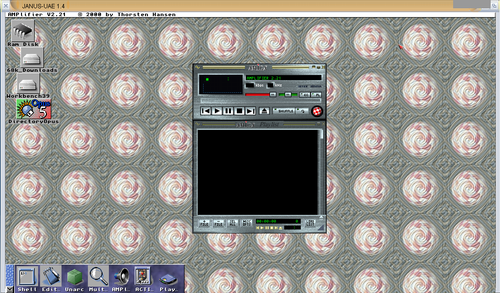
« Last Edit: September 22, 2022, 03:23:02 AM by serk118uk »
Lets Build Not Destroy...